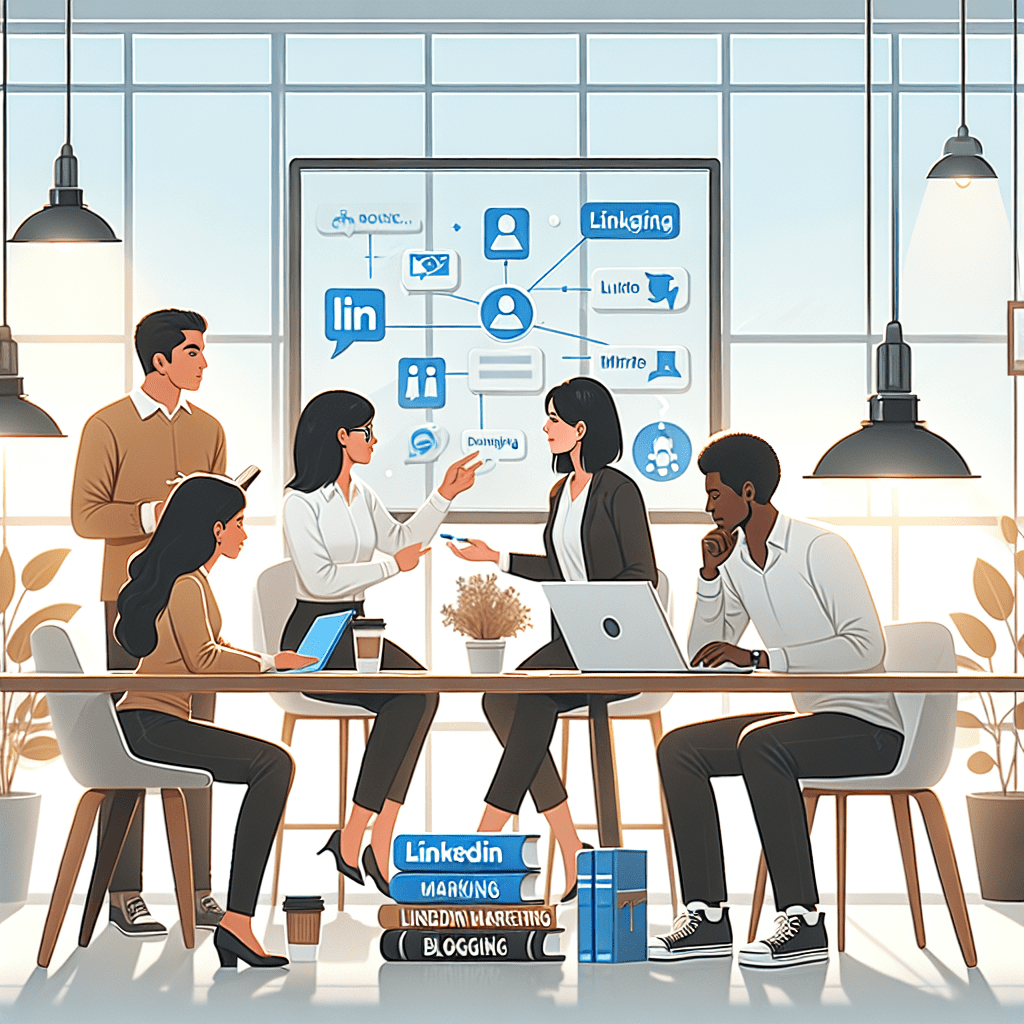
In this step-by-step guide, we’ll walk you through everything from defining your audience to crafting engaging LinkedIn posts to satisfy LinkedIn’s algorithm.
Whether you’re new to LinkedIn or a seasoned pro, these strategies will help you create engaging posts that attract attention, encourage discussion, and establish you as a thought leader in your field.
Let’s explore the key elements of LinkedIn posts that create a lasting impact!
Step 1: Know Your Audience
Creating impactful LinkedIn posts starts with a deep understanding of your target audience. LinkedIn’s unique professional environment is populated by individuals from diverse industries and roles—from entry-level employees to seasoned executives. Tailoring your content to resonate with specific groups within this broad audience ensures your posts feel relevant, valuable, and engaging
Example: If your target audience is marketing professionals, research trending topics in digital marketing, such as SEO strategies or social media engagement tactics.
Tip: Use LinkedIn Analytics to gain insights into your audience’s demographics and interests.
Step 2: Craft an Attention-Grabbing Headline
Your headline is your post’s first impression—it determines whether your audience will stop scrolling to read more or move on. An effective headline grabs attention immediately, sparking curiosity and setting the tone for the rest of your content. To make your headline stand out, incorporate action words, numbers, and questions to create intrigue and relevance.
Example: Instead of “Tips for Marketing,” try “5 Proven Strategies to Boost Your Marketing ROI Today!“
Tip: Aim for headlines between 40-49 characters for optimal performance
Step 3: Hook Your Readers from the Start
To capture your audience’s attention right away, start your post with a hook that intrigues and engages. Opening with a thought-provoking question, an unexpected statistic, or a relatable story pulls readers in and makes them want to read more.
Example: “Have you ever wondered why some marketing campaigns go viral while others flop?”
Tip: Use the first few lines to provide context and intrigue readers to continue reading.
Step 4: Provide Valuable Content
Once you’ve hooked your readers, keep them engaged by offering insights, tips, or actionable strategies they can apply right away. Valuable content positions you as a trusted source, making your posts more shareable and memorable. To make your ideas easy to digest, use clear and concise language, and format your post with bullet points or numbered lists.
Example: “Use A/B testing to determine which email subject lines yield the highest open rates. This simple change can lead to a 20% increase in engagement.”
Tip: Share case studies, thought leadership articles, and industry insights to provide real value to your followers
Step 5: Use Visuals Strategically
In the visually-driven environment of LinkedIn, incorporating images can significantly enhance the performance of your posts. Content paired with visuals tends to attract more attention, encouraging higher engagement rates. While videos can be powerful, using high-quality images and graphics can also make a substantial impact.
Example: Include an infographic summarizing key marketing statistics relevant to your post.
Tip: Use high-quality graphics and images. Short videos (1-2 minutes) can be particularly engaging
Step 6: Optimize for LinkedIn’s Algorithm
To maximize the reach and impact of your LinkedIn posts, it’s essential to understand how LinkedIn’s algorithm functions. The algorithm determines which posts appear in users’ feeds and plays a crucial role in your content’s visibility. By aligning your strategy with the algorithm’s preferences, you can increase your chances of gaining more traction.
Example: Use relevant hashtags like #MarketingTips and #DigitalMarketing at the end of your post.
Tip: Encourage engagement by asking questions or soliciting opinions. Respond promptly to comments to boost your post’s visibility
Step 7: End with a Strong Call-to-Action (CTA)
To effectively engage your audience and achieve your content goals, it’s important to guide your readers on what to do next. A strong call-to-action (CTA) encourages interaction and helps establish a clear path for further engagement, whether that’s sharing insights, exploring related content, or connecting with you directly.
The CTA is definitely what makes your post engaging on Linkedin!
Example: “What strategies have you found most effective? Share your thoughts in the comments below!”
Tip: Vary your CTAs to encourage different types of engagement, such as commenting, sharing, or visiting your website
Step 8: Proofread and Edit
Before hitting the publish button, take the time to refine your content. A well-edited post reflects professionalism and attention to detail, enhancing your credibility on LinkedIn. Ensuring your content is free of grammatical errors and flows logically is crucial for maintaining reader engagement.
Tip: Use tools like Grammarly or Hemingway Editor to improve readability and catch errors.
Additional Tips for LinkedIn Content Success
1) Post Consistently: Create a content calendar to ensure steady updates. Aim to post at least twice a day.
2) Use Your Natural Voice: Write in a conversational tone rather than overly formal language. This helps build authenticity and connection with your audience.
3) Leverage LinkedIn Articles: For in-depth topics, consider writing longer-form articles on LinkedIn to showcase your expertise.
4) Engage with Your Audience: Respond to comments and participate in conversations within your network to foster a sense of community.
5) Monitor Performance: Use LinkedIn Analytics to track the performance of your posts and adjust your strategy accordingly.
Ready to Take Your LinkedIn Presence to the Next Level?
Crafting engaging LinkedIn posts consistently can be challenging, but with Talent-e, you’re not alone. Our platform provides personalized content ideas, trending industry insights, and easy-to-use scheduling tools tailored to your audience’s interests.



